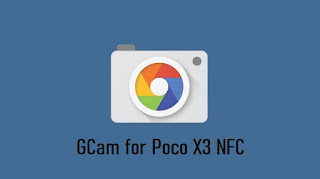How to Install Google Camera (GCam) in POCO X3 NFC | Download GCAM
Google Camera (GCAM) (for POCO X3 NFC) + Link,How to Install Google Camera (GCam) on Poco X3 [GCam APK] - Poco X3 NFC is the latest smartphone by Poco which is a subdivision of Xiaomi. After the Poco F1, which used to be its hugely successful flagship and a successor to the Poco X2 series, now the company has released the Poco X3 NFC. don't download or install this GCAM on other devices that might not be able to open.
Available GCam versions for Poco X3 or X3 NFC
GCam 8.0 for Poco X3 or X3 NFC is the latest version among other compatible ports. Below are the available version(s) of GCam for Poco X3 NFC
- GCam 8.0 (Latest Version)
- GCam 7.4
- GCam 7.3
- GCam 7.2
Status of this Poco X3 NFC Google Camera(Gcam) :
– HDR+ Enhanced– Portrait mode– Night Sight– Astrophotography mode– Almost everything
– Issues reported by users in the comment section
Where to Download GCam for Poco X3 or X3 NFC?
Below are the available download link to the compatible GCam APK files –
Download GCam 8.0 for Poco X3 NFC:
Arnova8G2 GCam 8.0 for Poco X3 –
BSG GCam 8.0 for Poco X3 –
Download GCam 7.4 for Poco X3 NFC
GCam 7.4 by Nikita –
GCam 7.4 by Arnova8G2 –
Download GCam 7.3 for Poco X3 NFC:
GCam 7.3 by Urnyx05 –
How to Install GCam Apk on Poco X3
- Download Google Camera 7.4 for the Poco X3 via the download link above.
- Before downloading, make sure to delete the old version if you have previously installed other Google camera mods.
- Once downloaded, install the apk file. If asked to install from unknown source permissions, allow it.
- Now that the app is installed, go ahead and open GCam 7.4
- Give permission to access camera, storage and phone.
- Make changes to the settings as needed, if you are not sure what you are doing then do not change any of the settings.
- Done! Now, you have successfully installed GCam 7.4 on Poco X3.